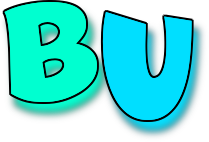1) Join the Site
1a) You do this
Click on Join
Fill in the form: first name, last name, student Email, Password twice...hit Join
1b) I do this
I will approve you to join the site.
After your acount is OKs, you will be able to login...it may take an hour or a few days. Wait until this happens and DO NOT send me an email.
Do not get frustrated waiting to be Oked and join multiple times...just wait for your account to be approved.
2) Join your courses
2a) You do this
Login, then click on "your name" in the upper right hand corner
Click on "courses"
Click on any class(es) you are registered for
hit Join Request and then confirm by hitting Join Request again
2a) I do this
I approve you for the class. Do NOT send me emails.
You know you are signed up for the 1) site and 2) courses if:
1) You can login (this means you have joined the site correctly)
2) Click on 'Go To Tests'
3) You see tests scheduled for you. (This means you have signed up for your courses correctly)
Optional password hint so you don't forget your password
To avoid not knowing your password, click on "Edit profile" and supply a question and answer that only your know
If you can't remember your password, you can reset it by answering the challange question
1) Join the Site
1a) You do this
Click on Join
Fill in the form: first name, last name, student Email, Password twice...hit Join
1b) I do this
I will approve you to join the site.
After your acount is OKs, you will be able to login...it may take an hour or a few days. Wait until this happens and DO NOT send me an email.
Do not get frustrated waiting to be Oked and join multiple times...just wait for your account to be approved.
2) Join your courses
2a) You do this
Login, then click on "your name" in the upper right hand corner
Click on "courses"
Click on any class(es) you are registered for
hit Join Request and then confirm by hitting Join Request again
2a) I do this
I approve you for the class. Do NOT send me emails.
You know you are signed up for the 1) site and 2) courses if:
1) You can login (this means you have joined the site correctly)
2) Click on 'Go To Tests'
3) You see tests scheduled for you. (This means you have signed up for your courses correctly)
Optional password hint so you don't forget your password
To avoid not knowing your password, click on "Edit profile" and supply a question and answer that only your know
If you can't remember your password, you can reset it by answering the challange question